Actuator - v0.6 release notes
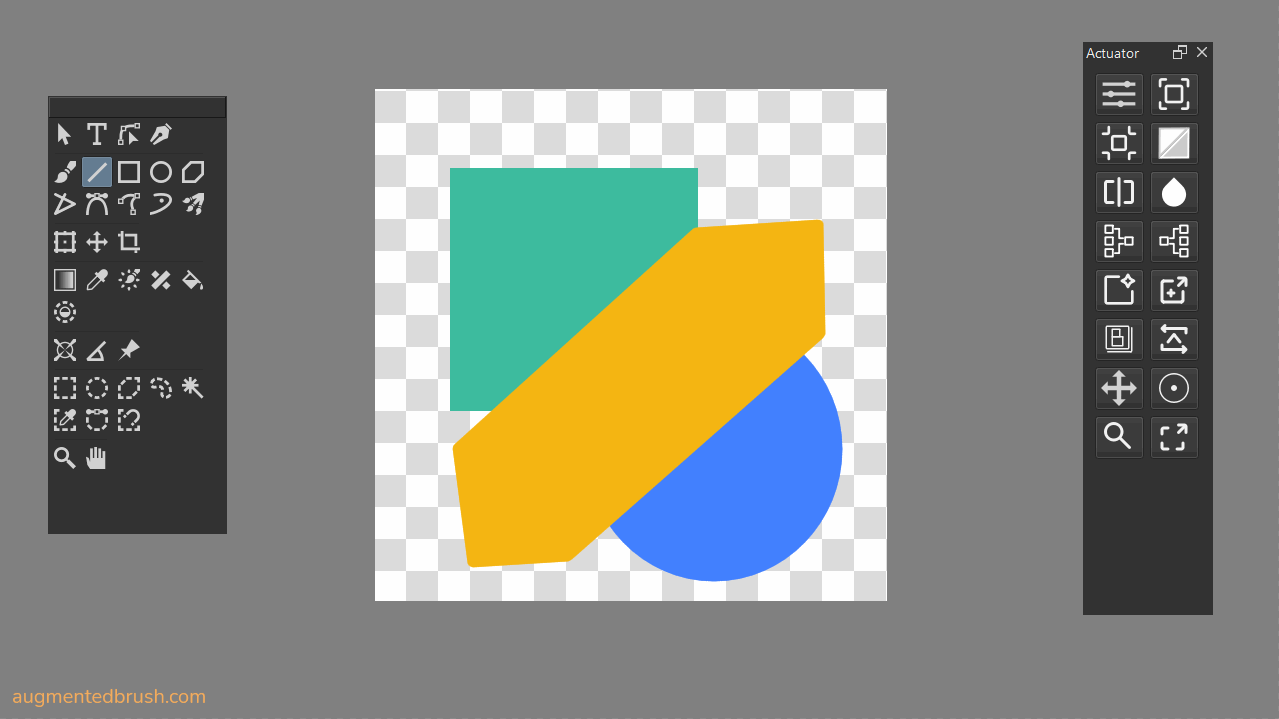
The main takeaway from this update is the API. This new version is a first step towards v1.0. Now, most common operations can be reused via “actuator.api” import. On of the neat things about this release is a “state” object. With this object the user is now can store the state between sequence executions. One of the many applications is cycling through tools or brushes.
Fixes and changes
- Fix: Once created, script steps and Filter steps of the same type share the settings.
- Change: Simplified menu, Tools – Augmented Brush – Actuator – Configure is now Tools – Augmented Brush – Actuator: Configure
API
Note that the API is a subject to change in the future. Keep watch on console output for deprecation warnings.
For up to date API reference consult this page.
Keystrokes
Functions:
- send_keystroke – generate keystroke like “Ctrl+J” by providing the string with a keystroke. Only supported on Windows.
List of supported keys:
‘LMButton’, ‘RMButton’, ‘MMButton’, ‘Backspace’, ‘Tab’, ‘Enter’, ‘Shift’, ‘Ctrl’, ‘Alt’, ‘CapsLock’, ‘Esc’, ‘Space’, ‘PgUp’, ‘PgDn’, ‘End’, ‘Home’, ‘Left’, ‘Up’, ‘Right’, ‘Down’, ‘Ins’, ‘Del’, ‘0’, ‘1’, ‘2’, ‘3’, ‘4’, ‘5’, ‘6’, ‘7’, ‘8’, ‘9’, ‘A’, ‘B’, ‘C’, ‘D’, ‘E’, ‘F’, ‘G’, ‘H’, ‘I’, ‘J’, ‘K’, ‘L’, ‘M’, ‘N’, ‘O’, ‘P’, ‘Q’, ‘R’, ‘S’, ‘T’, ‘U’, ‘V’, ‘W’, ‘X’, ‘Y’, ‘Z’, ‘LWin’, ‘RWin’, ‘-‘, ‘.’, ‘/’, ‘F1’, ‘F2’, ‘F3’, ‘F4’, ‘F5’, ‘F6’, ‘F7’, ‘F8’, ‘F9’, ‘F10’, ‘F11’, ‘F12’, ‘F13’, ‘F14’, ‘F15’, ‘F16’, ‘F17’, ‘F18’, ‘F19’, ‘F20’, ‘F21’, ‘F22’, ‘F23’, ‘F24’
User Interface
Is a bulk part of the api. With these symbold use will be able to quickly construct interactive sequence without much of a coding.
Dialogs
Classes:
- CustomIntDialog – Create this dialog to extract the integer value from a user
- SelectItemsDialog – Dialog to let the user select multiple items with a checkbox
Functions:
- get_color_with_dialog – Show color-picker dialog to select color
- get_selected_items – Provide the function with a list of items and get list of selected indices
Actions
Scripting alternatives to built in actions.
Classes:
- Action – analog of Krita.instance().action(“”)
There are following actions implemented:
- deselect
- duplicate
Color
Functionality to manipulate colors
Functions:
- rgba_to_hexa – Convert RGBA (123, 245, 123, 210) to HEX with alpha (#945d5dff)
- rgba_to_hex – Convert RGBA (123, 245, 123, 210) to HEX without (#945d5d)
- hex_to_rgb – Convert HEX color #945d5d to RGB value (231, 12, 54)
- rgb_to_hsl – Convert RGB to HSL
- hex_to_hsl – Convert HEX color string to HSL
- rgb_to_hsv – Convert RGB to HSV
- hex_to_hsv – Convert HEX string to HSV
Utils
Functions:
- halt – wait for some time before continuing operations
Objects:
- state – Pure python dictionary. Useful to save state between sequence executions. Preserves the state only during application runtime. After closing the application the state is lost.
Files
Get Actuator - Speed up your Krita workflow - Plugin
Actuator - Speed up your Krita workflow - Plugin
Create custom buttons for sequences of actions in Krita - Speed up workflow
More posts
- Actuator - v0.7.5 release notesJun 28, 2025
- Actuator - v0.7.4 release notesMay 19, 2024
- Actuator - v0.7 release notesSep 18, 2023
- Actuator - v0.5.4 release notesAug 11, 2023
- Actuator - v0.5.2 release notesAug 05, 2023
- Actuator - v0.5.1 release notesAug 04, 2023
- Actuator - v0.5 release notesJul 27, 2023
- Actuator - v0.4 release notesJul 25, 2023
- Actuator - v0.3.1 release notesJul 23, 2023
Leave a comment
Log in with itch.io to leave a comment.